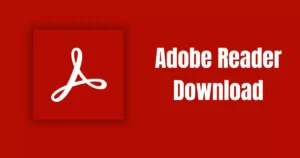

Canon Driver LBP6030
For Windows 7, Windows 8, Windows 10, Windows 11
Total Downloads:
4999
Key Details of Canon Driver LBP6030
A software program known as a printer driver transforms data from your computer into a format that the printer can read. The driver for the Canon imageCLASS LBP6030 makes use of all the characteristics of the printer to guarantee accurate and effective document printing. Your computer might not be able to interact with the printer if you don’t have the right driver, which could result in poor performance or possibly make the printer unusable.

Key Features of Canon Driver LBP6030
The Canon LBP6030 driver is designed to optimize the printer’s performance, offering several notable features:
- High-Quality Printing: The driver supports the printer’s maximum resolution of 600 x 600 dpi, with Image Refinement Technology enhancing output quality to an equivalent of 2400 x 600 dpi. This ensures crisp text and detailed graphics.
- Efficient Performance: With the driver properly installed, the LBP6030 can achieve print speeds of up to 18 pages per minute (ppm) for A4-sized documents and 19 ppm for Letter-sized documents, with a first printout time of approximately 7.8 seconds.
- User-Friendly Interface: The driver provides an intuitive interface, allowing users to easily adjust print settings such as paper size, orientation, and print quality.
Installing the Canon LBP6030 Driver
1.Download the Driver:
- Visit Canon’s official support page or a trusted source to download the latest driver for the LBP6030. Ensure you select the driver that matches your operating system version.
Canon India
2. Run the Installer:
- Locate the downloaded file, usually in your ‘Downloads’ folder. Double-click the file to initiate the installation process.
3. Follow On-Screen Instructions:
- The installation wizard will guide you through the setup. It’s advisable to keep your printer disconnected until prompted to connect it.
4. Connect the Printer:
- When instructed, connect the LBP6030 to your computer using a USB cable. The system should detect the printer and complete the installation.
5. Test the Printer:
- After installation, print a test page to confirm that the printer is functioning correctly.
Troubleshooting Common Driver Issues
Even with proper installation, you might encounter issues. Here are some common problems and their solutions:
– Printer Not Recognized:
- Ensure the USB cable is securely connected.
- Try using a different USB port or cable.
- Restart both the printer and the computer.
-Print Jobs Stuck in Queue:
- Cancel all pending print jobs.
- Restart the ‘Print Spooler’ service on your computer.
- Reinstall the printer driver.
-Poor Print Quality:
- Check the toner cartridge for low toner levels.
- Ensure you’re using the recommended paper type.
- Clean the printer’s interior to remove any dust or debris.
Keeping Drivers Updated
Regularly updating your printer drivers can enhance performance and resolve known issues. Periodically visit Canon’s official website to check for driver updates. Updated drivers may offer improved compatibility with newer operating systems and fix previous bugs.
Conclusion
The Canon image CLASS LBP6030 is a dependable printer that, when paired with the correct drivers, delivers exceptional performance suitable for both personal and small office use. By understanding the importance of drivers, ensuring proper installation, and keeping them updated, you can maximize the printer’s efficiency and lifespan. Remember, a well-maintained driver ensures seamless communication between your computer and printer, leading to hassle-free printing experiences.
Frequently asked questions (FAQs) about the Canon imageCLASS LBP6030 printer driver
1. What operating systems are compatible with the Canon LBP6030 driver?
Canon provides drivers for a variety of operating systems, including:
- Windows: Windows 10, 8.1, 8, 7, and some earlier versions
- macOS: Support is available for certain macOS versions, but compatibility can vary.
- Linux: Canon offers limited support for Linux, and setup may require using open-source alternatives or manual configuration.
Always check the official Canon support page to download the correct driver for your specific OS version.
2. How do I install the Canon LBP6030 driver if my computer doesn’t have a CD drive?
No CD drive? No problem. You can download the latest driver from Canon’s official website:
- Go to Canon’s support page.
- Search for “LBP6030.”
- Choose your operating system.
- Download and run the installation file.
- Follow the on-screen steps to complete the installation.
This method ensures you always get the most up-to-date version of the driver.
3. Why is my Canon LBP6030 not printing even after installing the driver?
Several issues could cause this:
- The printer isn’t properly connected (check USB cable and power).
- The driver version may be incompatible with your OS.
- The printer might be set to offline mode.
- There could be a print job stuck in the queue.
Try restarting your computer and printer, checking the connection, and reinstalling the driver if needed.
4. How do I update the Canon LBP6030 driver?
To update your driver:
- Visit Canon’s official website.
- Find your printer model and go to the Drivers & Downloads section.
- Download the latest driver for your OS.
- Run the installation—it will usually replace the older version automatically.
Regular updates can improve performance, fix bugs, and ensure compatibility with newer software.
5. Can I use the Canon LBP6030 wirelessly?
No, the Canon LBP6030 is a USB-only printer. It does not support built-in Wi-Fi or wireless printing out of the box. However, some users connect it to a network using print server devices or USB-sharing software, but that setup requires technical knowledge and is not officially supported by Canon.
If you’d like, I can also create a downloadable FAQ sheet or expand this into a help guide. Just let me know!
Full Specifications
License: Free, Paid, Premium
Operating System: Windows 7, Windows 8, Windows 10, Windows 11
Developer: Canon
Last Update: 07/08/2019

Popular Post
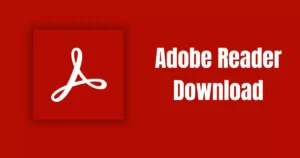



Epson L850 Driver
Step-by-Step Guide Description Discover how to download and install the

Csir Net Syllabus Life Science pdf Download 2024
Csir Net Syllabus Life Science pdf Download 2024 Free If
Reet Syllabus Level 2 Science pdf
Reet Syllabus Level 2 Science pdf Free Download Preparing for

