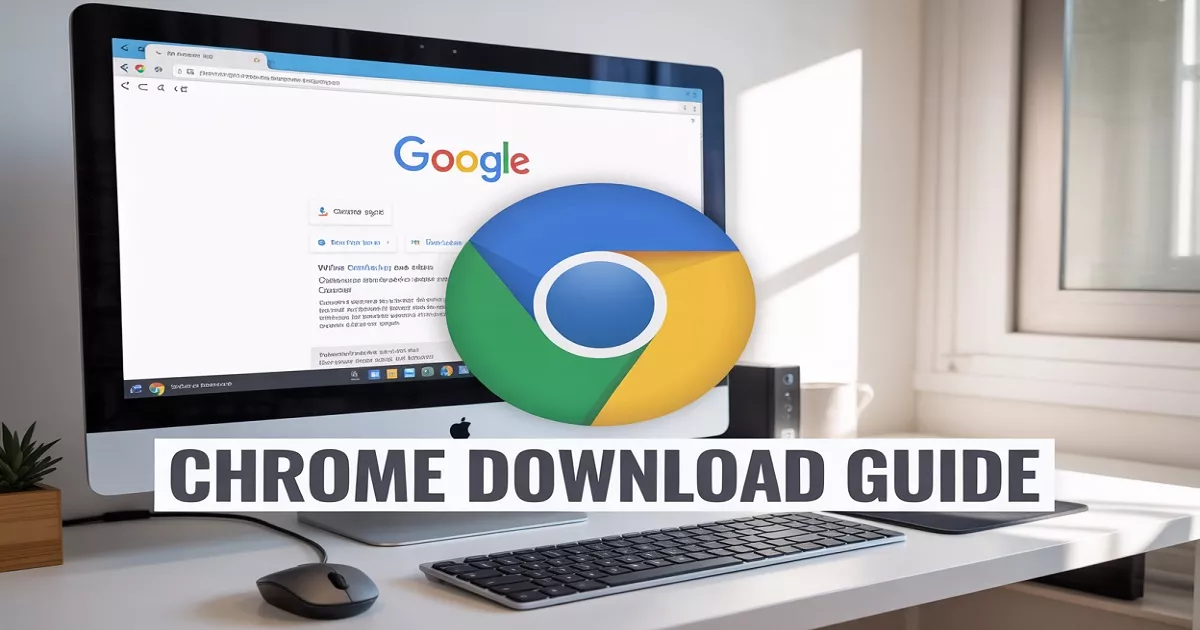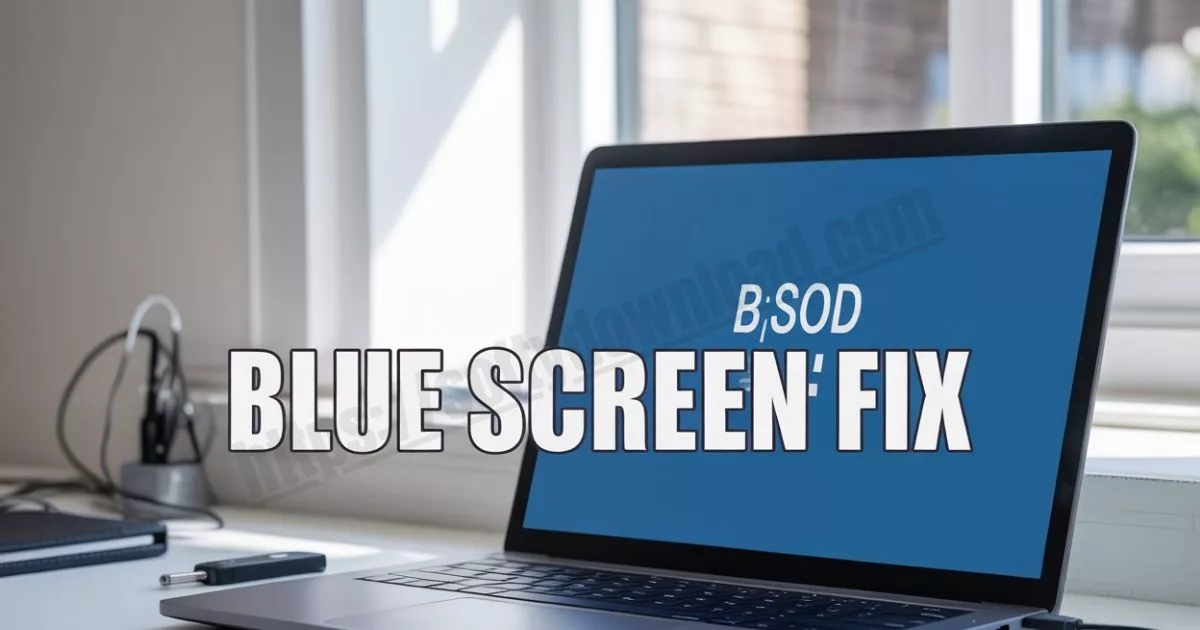It’s likely that you had at least one experience with the dreaded “Service Required” or “Ink Pad at End of Life” errors if you own an Epson printer. Your printer stops working just before you’re about to print your documents or pictures. It can be annoying, particularly if everything initially appears to be going well. The Epson Resetter Tool can help with that. You may have seen it circulating on forums or heard about it from a tech-savvy acquaintance. However, what is the purpose of this tool and is it something you should use? Let’s put it in simple, everyday language.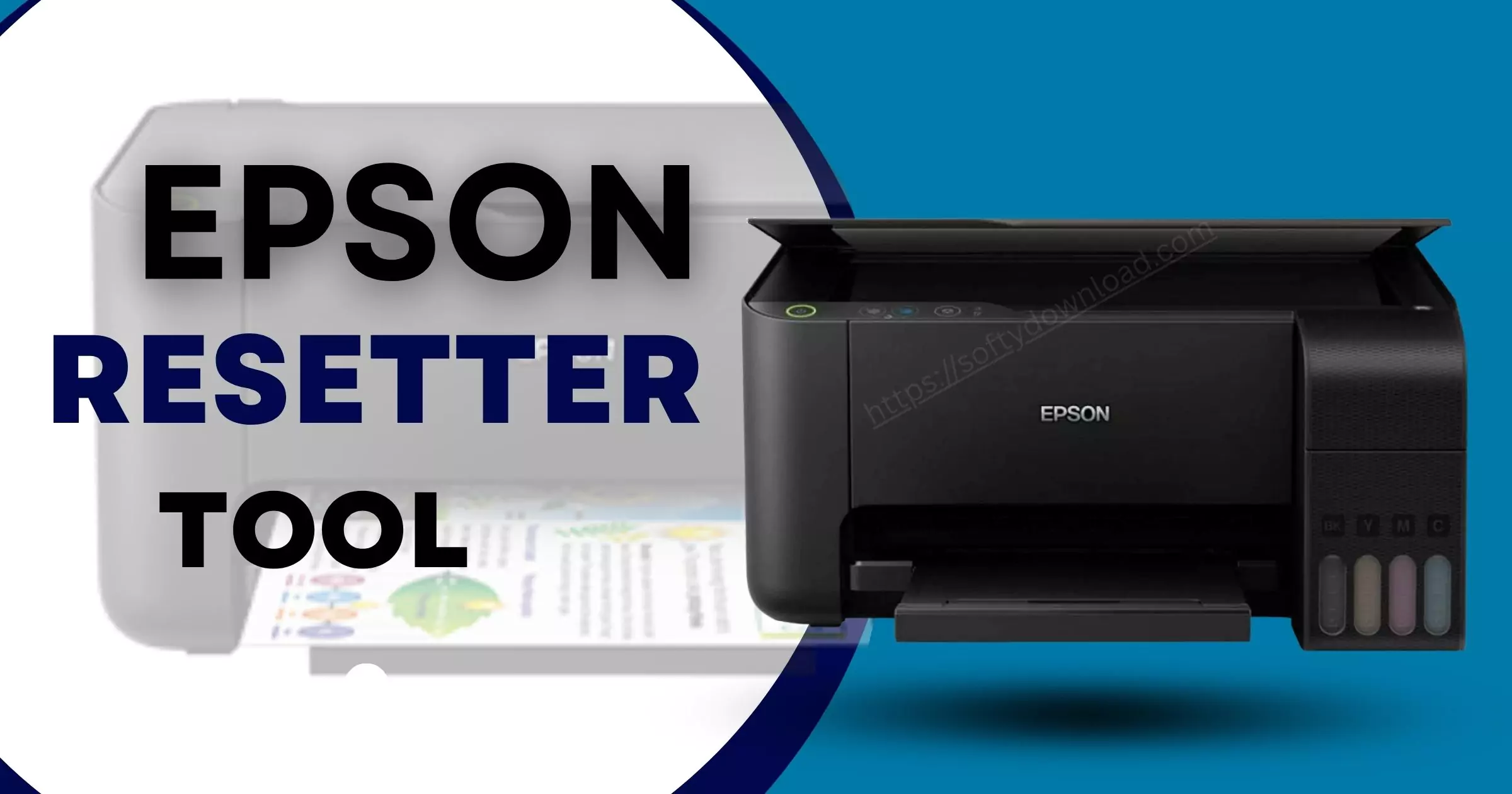
First, Why Does Epson Lock the Printer?
Epson printers come with a built-in waste ink pad. Every time your printer cleans its nozzles or performs maintenance, a little bit of ink gets flushed into this pad. Over time, it fills up. To prevent ink overflow and potential damage, the printer is designed to stop working after a certain number of cleaning cycles. That’s when the infamous “Service Required” error appears.
This is a safety feature, not a trick. But here’s the catch: the pad may not be actually full when the message pops up. The printer just follows a counter—it doesn’t measure the actual pad saturation.
What is the Epson Resetter Tool?
The Epson Resetter Tool (often referred to as a WIC Reset Utility) is a small software program that resets the waste ink pad counter back to zero. That “Service Required” message? It disappears. Your printer starts working again. It’s like hitting a reset button—without visiting a service center.
Some versions also allow resetting other parts of the printer’s firmware. Many people use this tool as a quick fix to avoid the cost and time of professional repairs.
How to Download Epson Resetter Tool Free ?
Why Do People Use It?
- Temporary solution: It takes minutes, not days.
- Budget-friendly: Usually, it’s free or significantly less expensive than hiring a pro.
- Easy do-it-yourself: No need to carry your printer to a store.
- Many home users may find this to be a lifesaver, particularly those who use older printers.
But Wait—Is It Safe?
The tough part comes here.
The ink pad is not physically cleaned nor replaced by resetting the counter. Therefore, the fundamental problem could persist even after the error notice vanishes. Printing even when your pad is actually full can result in ink spills, internal damage, and a mess you don’t want to deal with.
The Epson Resetter Tool is also available from third-party sources rather than Epson itself in a number of variants. That makes it possible to:
- hazards of malware
- Issues with compatibility
- Voiding warranties
Therefore, when it is functioning, you should utilize it carefully and ideally only after you have a better grasp of what is going on inside your printer.
What Are the Alternatives?
If you want to fix the issue the right way:
- Take it to a certified technician.
- Replace or clean the ink pad (advanced users only).
- Use Epson’s official programs, if available for your model.
Some newer models also have removable waste ink tanks, making maintenance easier without resets.
The Bottom Line
The Epson Resetter Tool isn’t magic. It’s a practical shortcut used by people who want to extend the life of their printer—but it’s not a long-term solution. Think of it as restarting your phone to fix a lag: helpful, but not always the cure.
If you choose to use it, do your homework. Use it responsibly. And be prepared for the day when a deeper fix might be necessary.
Disclaimer: This article is for educational purposes only. Always follow the manufacturer’s guidelines when servicing your device.
Would you like a downloadable PDF version or suggestions for visuals or headings if you’re publishing this on a blog platform?
Disclaimer: This article is for educational purposes only. Always follow the manufacturer’s guidelines when servicing your device.
📌 Frequently Asked Questions (FAQs)
Q1: What is the Epson Resetter Tool used for?
Epson printers’ waste ink pad counter can be reset with the Epson Resetter Tool. It eliminates the error message “Service Required” that shows up when the printer believes the ink pad is full.
Q2: Is the Epson Resetter Tool safe to use?
Despite being useful to many users, the tool should be utilized carefully. It does not physically empty or replace the ink pad; instead, it resets the internal counter. If maintenance is neglected, excessive use may result in printer damage or ink leaks.
Q3: Can I download the Epson Resetter Tool for free?
Though many are provided by third-party websites, the resetter tool is available online in both free and commercial editions. Always use caution when downloading software to prevent viruses or malware.
Q4: Will using the Epson Resetter Tool void my warranty?
Yes, you can lose your printer’s warranty if you use unapproved reset tools. Officially, third-party reset software is not supported by Epson.
Q5: How do I know if my Epson printer needs a reset?
You’ll see messages like “Service Required,” “Ink Pad Full,” or “Maintenance Required.” These alerts usually mean the printer’s waste ink pad counter has reached its limit.
Q6: What happens if I don’t reset the Epson ink pad counter?
Your printer will eventually stop working and refuse to print until the counter is reset or the ink pad is serviced. This is to prevent ink overflow and internal damage.
Q7: Is it better to reset or replace the ink pad?
Resetting is a temporary fix. If your ink pad is truly saturated, it’s better to clean or replace it for long-term reliability and to prevent ink spillage.