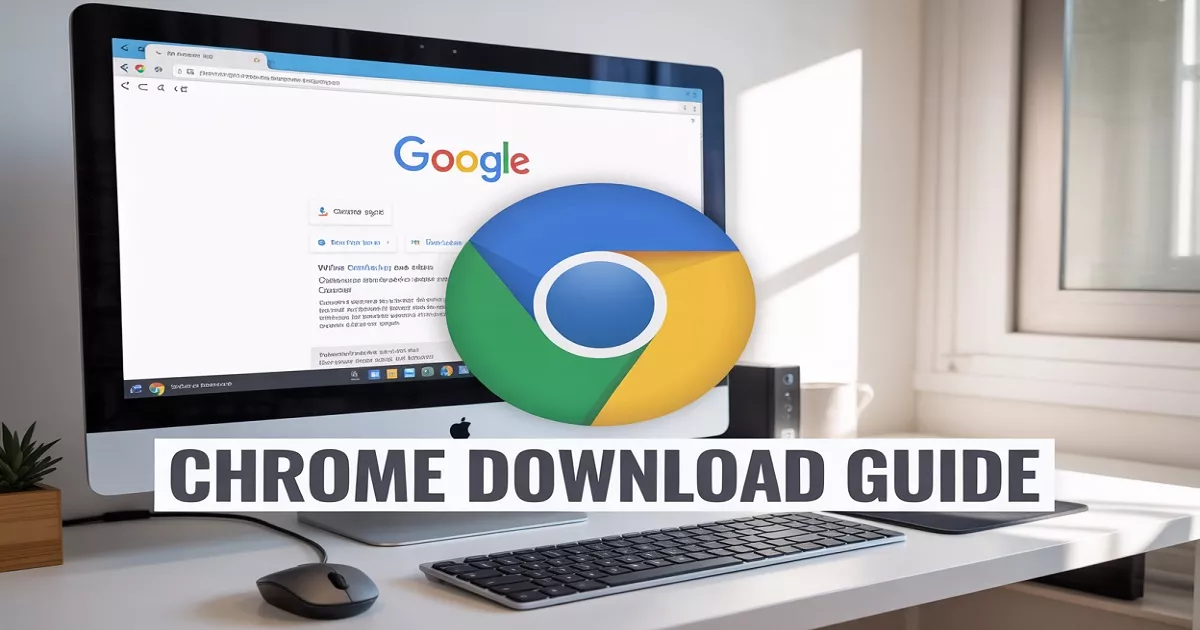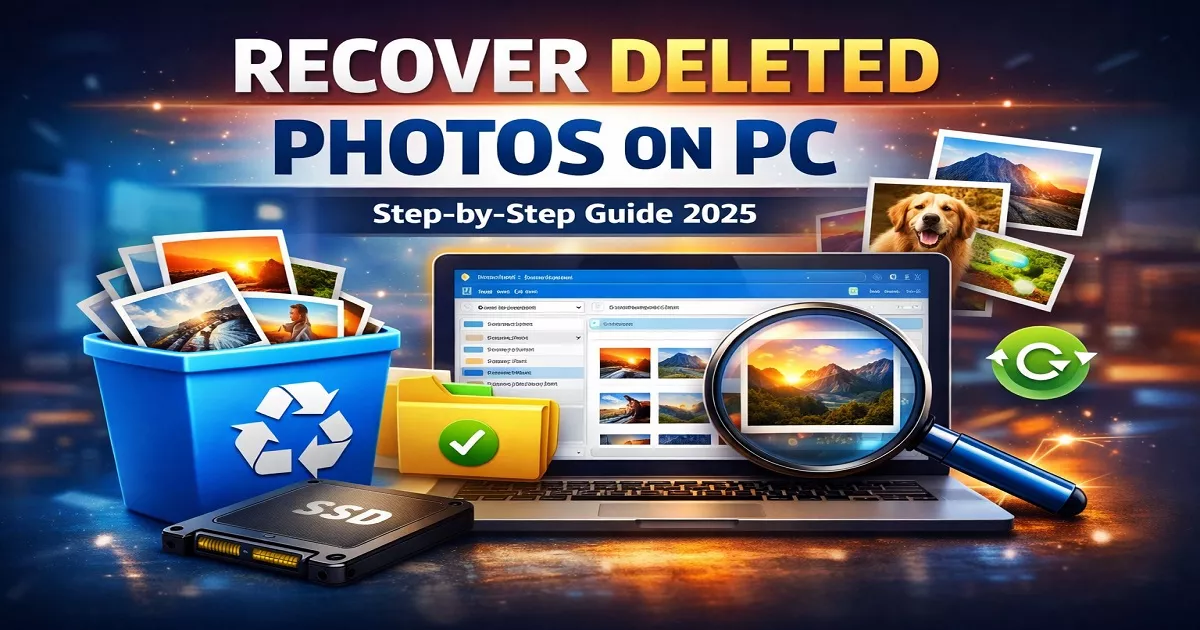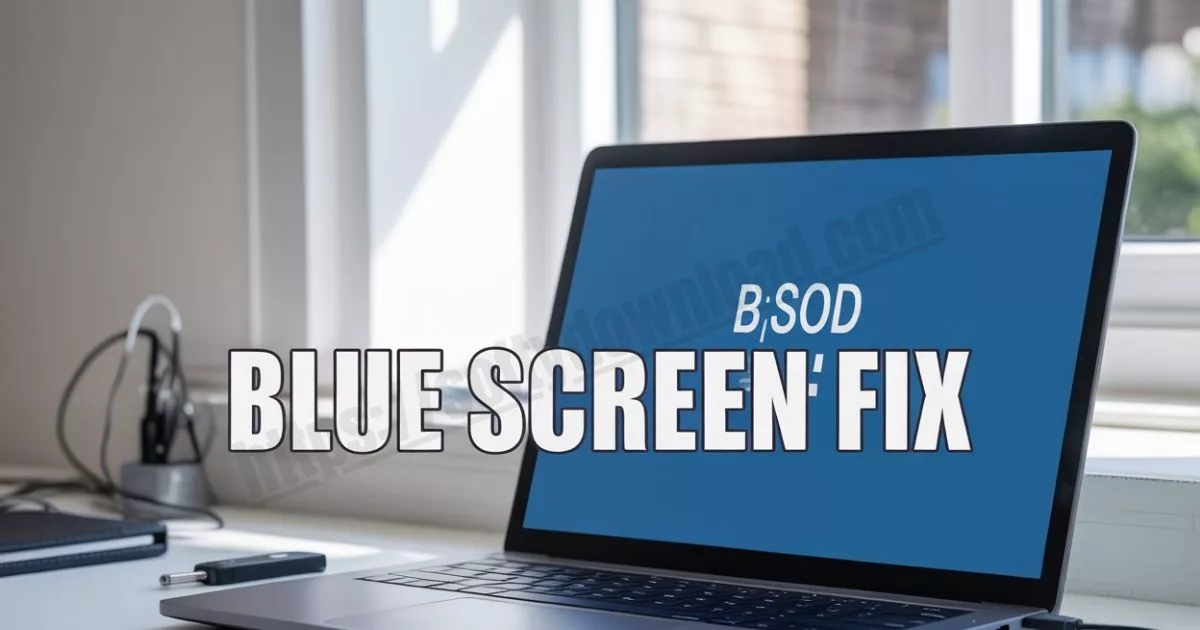You already know how dependable and excellent the Epson L805 printer is for producing beautiful papers and photographs if you own one. However, like any technology, it occasionally has tantrums. When an Epson printer abruptly stops functioning and displays a “Service Required” or “Waste Ink Pad Counter Full” warning, it’s one of the most frequent problems that users encounter.
Your printer isn’t permanently broken, so don’t freak out if you’re staring at that error. The L805 resetter is useful in this situation.
What Exactly is the L805 Resetter?
Your Epson L805 printer’s waste ink pad counter can be reset with the L805 resetter, a tiny utility program (or tool). Your printer maintains a computerised record of the amount of ink it has consumed for cleaning cycles over time. The printer locks itself when it reaches a particular limit because it believes the ink pads are full.
The counter is unaware that the ink pads may actually still have a significant amount of capacity left. At this point, you must reset it, which is a way of telling the printer to relax and continue printing.
Why Does My Epson L805 Need a Resetter?
Here’s why this happens:
- Waste Ink Pad Counter Limit – Every time your printer cleans its nozzles or performs maintenance, a bit of ink gets sent to the waste ink pad.
- Automatic Safety Lock – To prevent potential ink overflow, Epson programmed the printer to stop working after the counter reaches a certain number.
- Not Always Truly “Full” – In many cases, the pad isn’t physically full yet, but the printer doesn’t differentiate.
The resetter tool simply resets this counter back to zero, allowing the printer to work again.
Key Benefits of Using an L805 Resetter
- Saves Money – No need to take the printer to a service center for a simple counter reset.
- Quick Fix – Takes only a few minutes to perform.
- Restores Printing Functionality – Your printer will work like new again.
- User-Friendly – Most resetters come with simple on-screen instructions.
How to Use the L805 Resetter – Step-by-Step
Notice: This guide is meant to be instructive. For ink leak prevention, replace or clean your waste ink pads if they are physically saturated.
- Get the Resetter Tool.
- Locate the Epson L805 resetter software from a reliable source. Verify if it works with your operating system (Windows is prevalent).
- Set Up Your Printer
- Using a USB cable, connect your printer to your PC.
- Make certain the printer is turned on.
- Start the Resetter
- Get the resetter software open.
- Choose the Epson L805 printer model from the list.
- Selecting the appropriate port (USB connection).
- Reset the counter for the waste ink pad
- Choose anything like “Main Pad Counter” or “Waste Ink Pad Counter.”
- To view the current counter value, click “Check.”
- Next, select “Initialise” or “Reset.”
- Turn the printer back on
- After the reset is finished, switch the printer on and off once more. You should no longer see the problem message and be able to print.

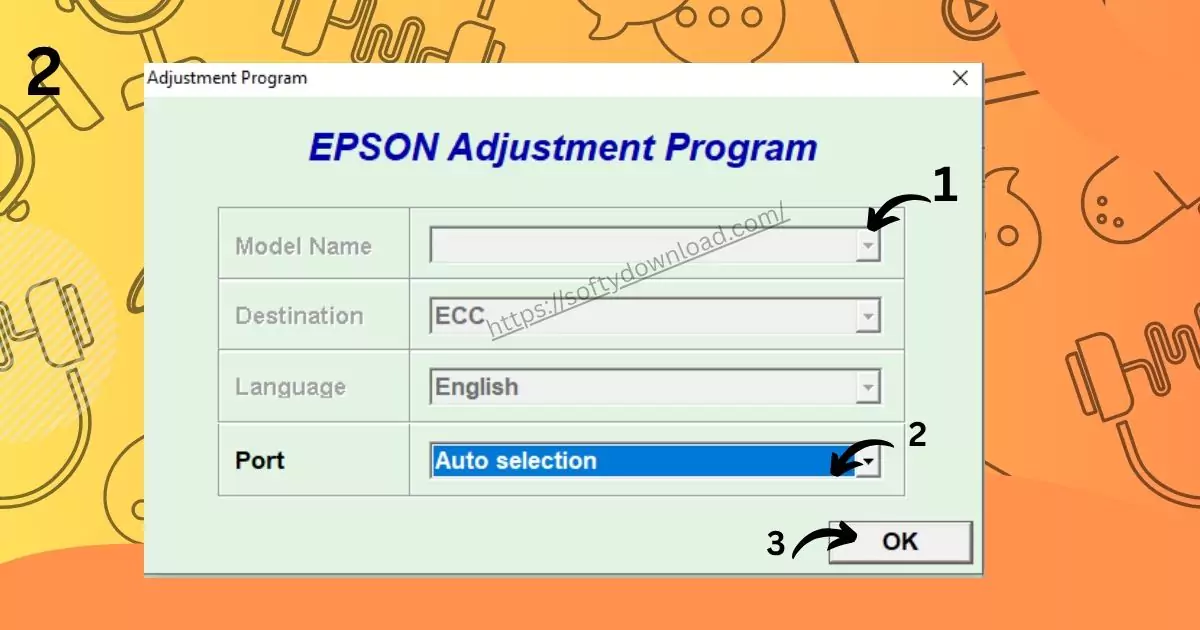
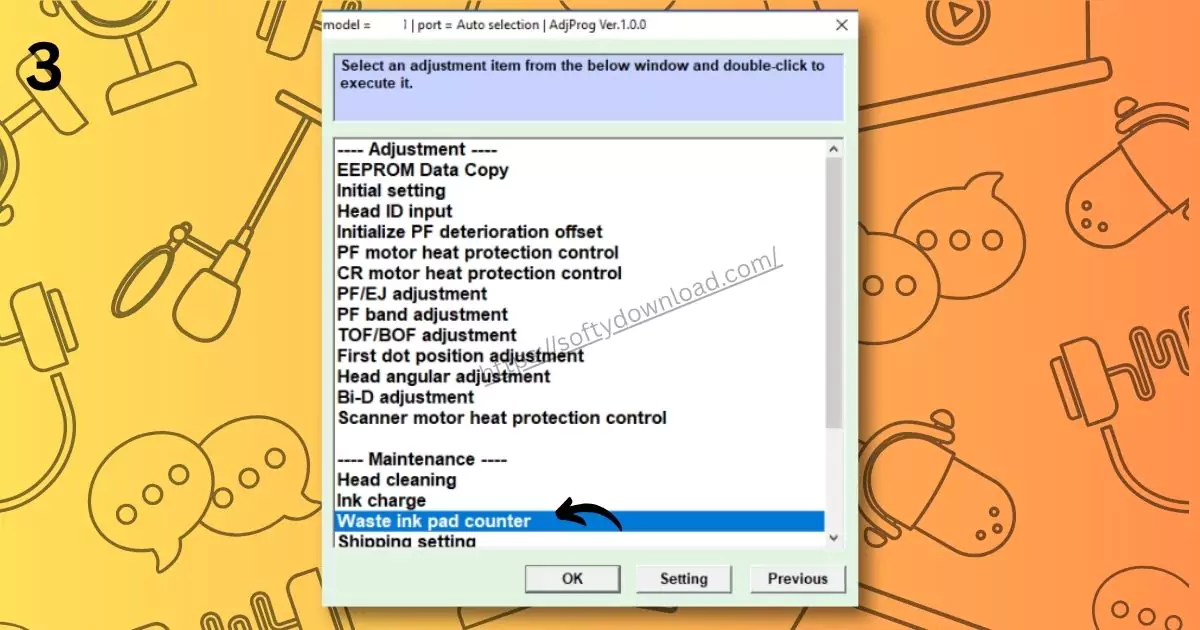


Epson L805 Resetter Software Tool
Tips for Maintaining Your Epson L805
- Perform Regular Cleaning – Keep the printhead clean to avoid unnecessary ink waste.
- Use Quality Ink – Poor-quality ink can cause more cleaning cycles, filling up the waste pad faster.
- Avoid Overuse of Power Cleaning – This consumes a lot of ink and fills the pad quickly.
- Check Waste Pad Physically – Every few years, consider replacing or cleaning the pad to prevent overflow.
Safety Precautions Before Resetting
- Always scan files for viruses before running any executable tool.
- Only download from trusted websites.
- Resetting doesn’t physically clean the waste pad, so keep an eye out for ink leakage over time.
Frequently Asked Questions (FAQs)
- What makes a driver different from a resetter?
A resetter is a device that clears the waste ink counter, whereas a driver facilitates communication between your computer and the printer. - Is it safe to use the L805 resetter?
Yes, if it was downloaded from a trustworthy source. But keep in mind that it doesn’t actually reset the ink pads—it just resets the counter. - Will my print quality be impacted by resetting?
No, just rebooting the printer unlocks it. The quality of the print is unaffected. - After resetting, do I have to swap out the waste ink pad?
Not all the time. Continue printing if the pad isn’t physically full. However, it’s time to clean or replace it if you see ink leaking. - Can I use other Epson models with the L805 resetter?
No, a resetter is unique to each printer model. If you use the incorrect one, it could not work. - Does using the resetter require an internet connection?
No, usually. Once downloaded, the majority of resetters operate offline. - Does Epson have an official resetter?
The majority of resetters that are available are third-party programs; Epson does not formally offer resetter tools for free.
Final Thoughts
For those who encounter the dreaded “Service Required” message, the Epson L805 resetter is a lifesaver. You can resolve the problem from home in a matter of minutes rather than wasting money and time travelling to the service centre.
However, it is important to reset in a responsible manner. Keep in mind that the reset does not physically clean the waste pad; therefore, periodic cleaning or replacement is still necessary to ensure the printer lasts a long time.
Your Epson L805 can continue to produce crisp, colourful prints for years without needing to be reset if you use high-quality ink, take good care of your printer, and refrain from using too many cleaning cycles.