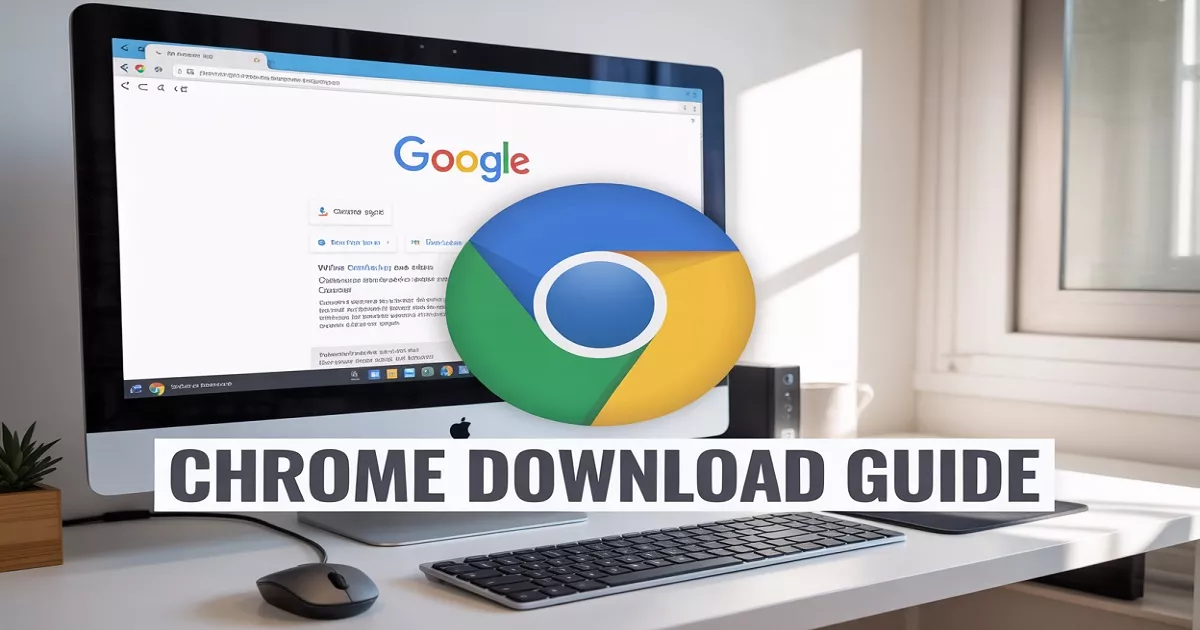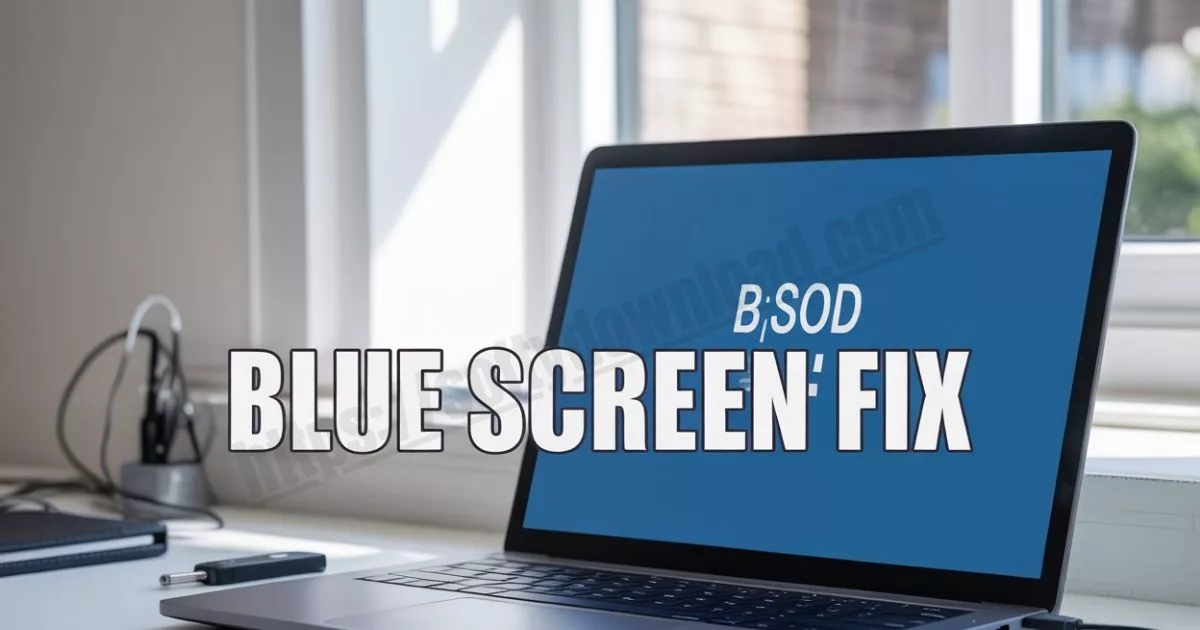One simple method to simplify your life is to digitize items such as books, periodicals, receipts, brochures, wedding souvenirs, letters, and greeting cards. Fortunately, purchasing a specialized scanner is not necessary to complete the process.
You may use vFlat Scan to make your Android smartphone into an easy-to-use portable scanner. You can take it with you everywhere you go, but it’s not as speedy or convenient as a dedicated scanner for bulk scanning.
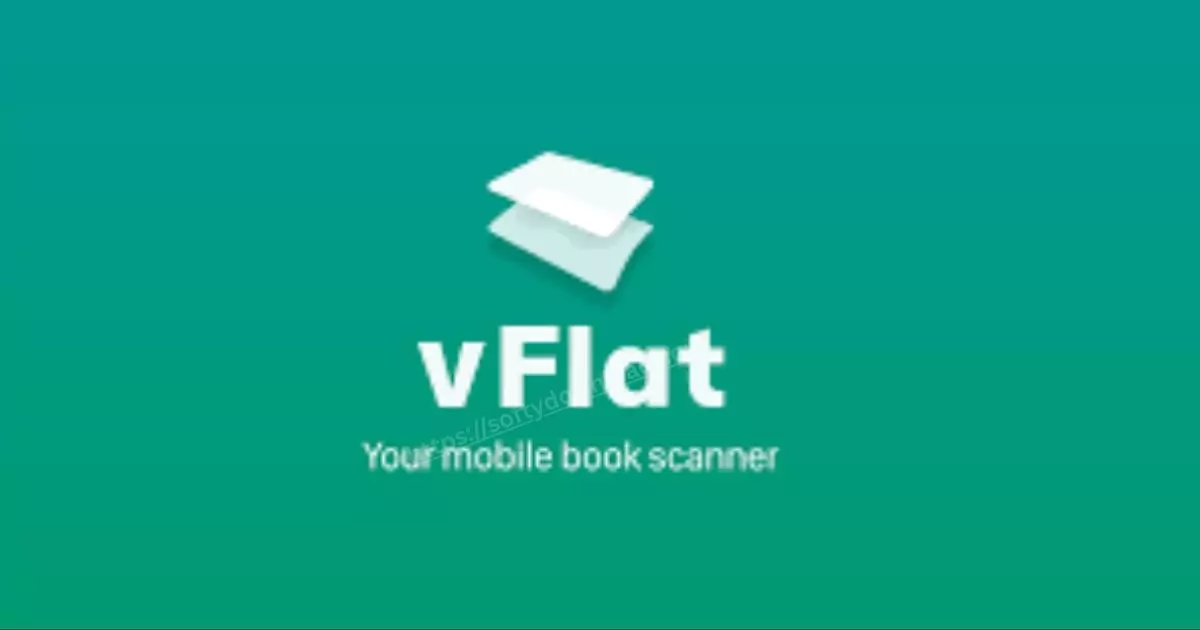
Features and Points of Interest
Another benefit of utilizing a smartphone as a scanner with vFlat Scan is that you may scan book pages without worrying about breaking the book. Read on for more information about this AI-powered scanner software.
While all scanner apps are capable of scanning books and any type of physical paper record (such as documents, business cards, vouchers, invoices, licenses, etc.), vFlat Scan is particularly effective at scanning two-page books.
With vflat Scan, you can photograph two pages at once rather than one at a time. The scan result is then automatically divided into two distinct photos.
Its Auto Scan function, which employs an integrated timer to sequentially capture numerous pages without tapping the screen, is very useful. This feature enables you to scan book pages more rapidly without tapping repeatedly.
Text Recognition on Scanned Pages
Optical Character Recognition (OCR) technology is used by vFlat Scan to enable editing and searching of text on scanned pages.
Although it takes some time to turn the scanned pages into searchable text, the outcome is satisfactory, even though you might occasionally need to make some manual adjustments. The text can be modified straight from the app once the conversion is complete.
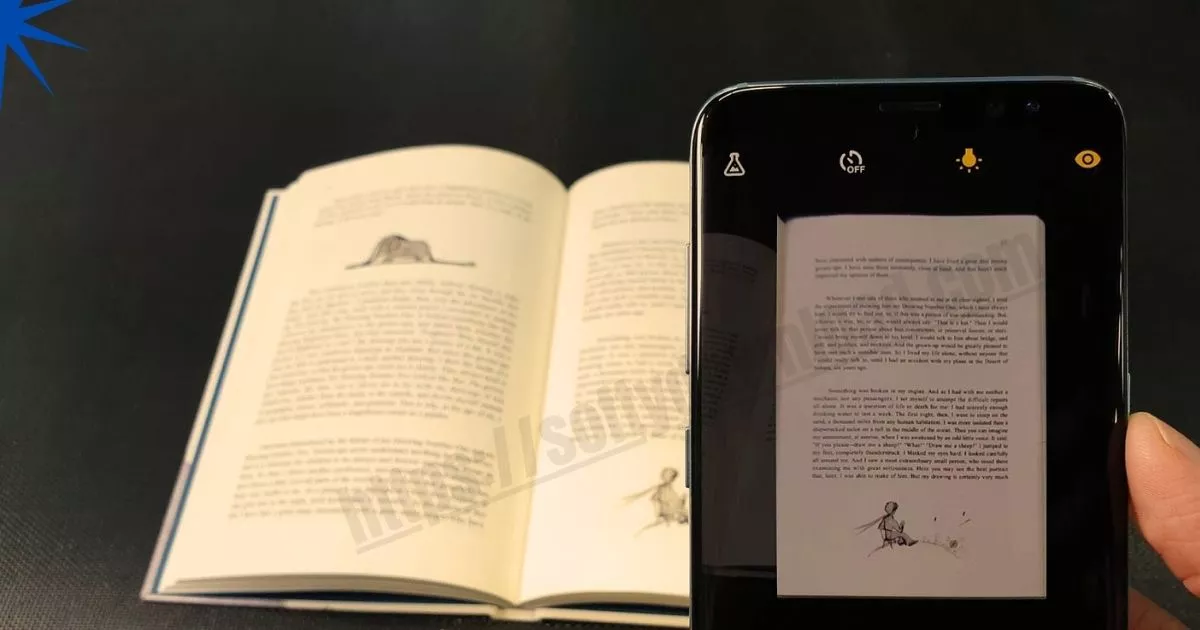
Generate Clean Output
It is frequently difficult to scan a book’s pages. Curved pages can cause the text to seem distorted in the scan. Because vFlat Scan can automatically recognize and flatten curved pages, it’s an excellent tool for scanning books.
Additionally, the software can conceal your fingers in the scan if you are holding the book down as you scan its pages. Furthermore, vflat Scan can eliminate any handwritten text or scribbles that may be present on the book’s pages.
The absence of a watermark in the scan output is equally significant.
Generate Clean Output
It is frequently difficult to scan a book’s pages. Curved pages can cause the text to seem distorted in the scan. Because vFlat Scan can automatically recognize and flatten curved pages, it’s an excellent tool for scanning books.
Additionally, the software can conceal your fingers in the scan if you are holding the book down as you scan its pages. Furthermore, vflat Scan can eliminate any handwritten text or scribbles that may be present on the book’s pages.
The absence of a watermark in the scan output is equally significant. Read Text Aloud vflat Scan can read scanned pages out loud for you, allowing you to listen to them on your phone while you work on another task. Playback can be halted during incoming phone calls and then resumed after the call is over.
Free Download of the vflat Scan MOD APK
Once a book or paper has been scanned, the output can be shared with others as ZIP files, PDFs, or JPG pictures. You can create a sharing link with the app that takes users to the scan result in a web browser.
The scan output can be viewed and downloaded by anybody who is aware of the shareable link. The vFlat Scan MOD APK for Android may be downloaded by clicking the link below.
With the help of the smartphone software Vflat Scan, you can use the camera on your phone to scan books, documents, or notes. It eliminates the need for a conventional scanner by flattening curved pages, trimming edges, and organizing the scans.
Frequently Asked Questions (FAQ) about Vflat Scan
1. What is Vflat Scan, exactly?
Vflat Scan is a mobile app that lets you scan books, documents, or notes using your phone’s camera. It flattens curved pages, trims edges, and organizes the scans so you don’t need a traditional scanner.
2. What distinguishes it from simply snapping a picture of a page?
Well asked! By adjusting the angle and straightening the lines, Vflat attempts to make the image appear more like a scan rather than a picture with crooked pages or poor lighting.
3. Is there a fee to use it?
For simple scanning, the free version is effective. There is also a premium alternative if you require additional features like OCR (converting images into searchable text) or higher resolution exports.
4. Can I scan a whole book with it?
Indeed, that is among the primary use cases. You can quickly flip through pages and scan without constantly touching the phone thanks to its “time shot” mode, which takes a picture every few seconds.
5. Is everything saved on my phone? or the cloud?
You may export scans to Google Drive, OneDrive, or other locations if you’d like, but by default, they’re saved to your phone. The location of the files is up to you.
6. In which formats are the scans exportable?
You can export as PDFs or JPEGs, and you can also get searchable PDFs if you use OCR.
7. Is scanning ancient or fragile books acceptable?
In fact, it’s excellent for that because it eliminates the need to flatten pages on a scanner glass. Reduce the chance of breaking anything by simply holding the book open and letting the app do the work.
8. Does it function without a connection to the internet?
While most scanning features can be used offline, others, like OCR or cloud export, can require internet access.
9. Can I use Vflat Scan on both Android and iPhone devices?
Yes, both platforms are compatible. Check out the app store.
10. Do you have any advice for improving scans?
Hold your phone steady, steer clear of shadows on the page, and try to scan in a well-lit area. The app can flatten thick books more effectively if you keep the pages open and apply light pressure to the corners.